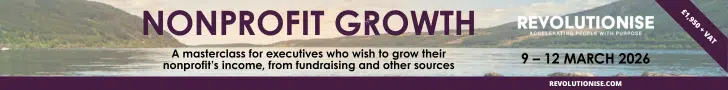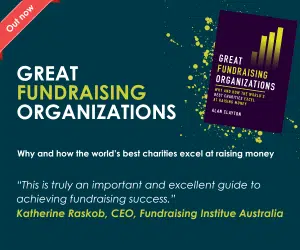Top reasons nonprofits clash with their CRMs – & how to avoid them
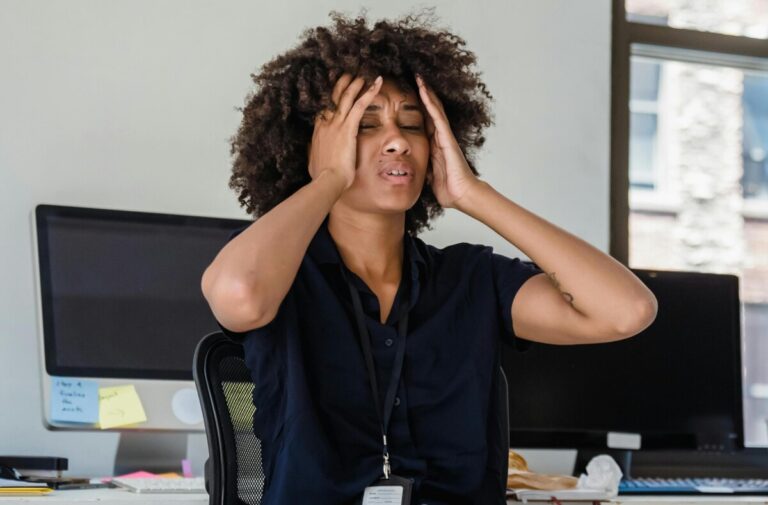
CRM systems can transform fundraising – but they can also end up being the bane of a fundraising team’s life. Here’s a look at some of the most common reasons fundraisers can end up struggling to get the best from their CRM, and to avoid or overcome them.
Not fit for purpose
Sometimes a CRM just isn’t fit for purpose. This could be because it’s become outdated and can’t keep up with current needs, or with a newer one, because it’s simply the wrong choice and doesn’t have all the functionality required.
Advertisement
Chris Houghton, CEO of Beacon says:
“Charity professionals often find themselves wrestling with ill-fitting or outdated platforms that just don’t meet their needs. Modern CRMs should be a reason for success, not an obstacle to it. To that end, your CRM should complement your fundraising strategy, whether that means integrating with your website, managing events, automating Gift Aid claims or keeping track of legacies and grant applications. Using a platform which isn’t built for the task at hand can feel like hammering a nail with an ice cream, you’ll get nowhere and cause a mess in the process.”
The wrong choice
One key reason it might be the wrong choice is if not enough thought has gone into what a charity’s requirements are during the decision-making process – and there’s quite a lot to think about. Not least that it’s not just about your requirements now, but your future ones too. This can lead to a CRM being taken on that isn’t able to scale with the charity as it grows, or that lacks some of the functionality needed to help with areas like managing Gift Aid and regular giving.
When this is the case, charities can end up using several software solutions for different functions. Not only can this get confusing, but if users are moving between different pieces of software to complete tasks, it’s also inefficient – both of which will cause frustration amongst the team.
Stephen Gott, charity CRM product manager at The Access Group’s not for profit division says:
“Charities need to ensure they invest in the right solutions for their size and purpose, and set them up to help their teams get the most out of the tech. They need to think about what they want to achieve and ensure their CRM is set up to support that goal. Everyone is so busy that they don’t always think their plans through properly or consider how they’ll execute it, so many would benefit from spending more time looking at things strategically before implementing a CRM.”
He adds:
“Having a CRM which easily integrates several apps and capabilities can sometimes be more beneficial. It is more cost-effective with one investment and more productive for fundraising teams who then only need to get to grips with one piece of software.”
With workloads often heavy, having the right integrations is also a valuable time saver with tasks like moving data, which can take up a lot of time when done manually. Ben Twyman, Director at Donorfy, says:
“Moving data in and out of your CRM into other platforms, such as JustGiving or Xero, takes time most fundraisers just don’t have. Integrations can move data in a flash, without you having to lift a finger! Connecting your CRM to your favourite platforms, whether it be JustGiving, Enthuse or Xero, dramatically reduces the need to move data manually – an integration will do it all for you. The most advanced CRMs will have a suite of integration options to make your life easier.”
Poor quality data & outdated business processes
Other common reasons why problems occur can be the data a charity is putting into it, and outdated business processes.
If you’re at the stage of looking for a CRM, whether it’s your first, or to replace what you’ve got, Ivan Wainewright, Independent CRM Consultant at IT For Charities advises reviewing business processes at the same time to avoid this issue and help identify what you really need:
“When organisations implement a CRM system, some organisations try to force the system to follow or fit in with their existing business processes. A new CRM is an opportunity to review your processes and decide whether they really are the best/optimum processes, or whether they could or should be changed to make the most of and use your new system to its best capability. Too many charities’ processes were created many years previously and have never been reviewed over the years.”
Of course, a CRM is only as good as the data you put into it – if the quality is poor, inconsistent, or missing, there’s only so much it can do. Ensuring data is of the best possible standard before it enters the CRM will help, but ongoing data management to keep it clean and up to date is also necessary. This includes regularly clearing out contacts that are no longer needed, and deduping to avoid individuals having multiple records.
Gott adds:
“Making the effort to clear out the contacts you no longer need will make sure that any data analysis work is accurate. It will also reduce any risk around data protection and GDPR as you’re only keeping the information you need.”
Looking after your data should be an ongoing priority for all sorts of reasons – to avoid issues with data protection and GDPR as Gott highlights, but also to ensure supporters are communicated with relevantly so that relationships are strengthened, not weakened.
To ensure that it stays a priority, Julie Pitt, Director of PtG Business says:
“Data management has to be active and everyone must understand its importance and engage with it as a day-to-day activity. As an organisation, create a culture of “fix the data” – don’t make it someone else’s job. Even if it’s trivial, fix it.
“For example, address issues with data structures. Do one thing at a time, otherwise it’s impossible to see through the noise created by multiple issues. This might be tidying up some code tables (really easy if you’re using Raiser’s Edge), reviewing one group of tags or attributes, or investigating why one type of income never matches what’s on your accounting system.”
Lack of training
Even with all this in place, charities can struggle with low user adoption rates among staff, and that also means they don’t get maximum benefit from their CRM. A key cause here is a lack of training.
This can be for a number of reasons, as Wainewright explains:
“It is still the case that there is often a lack of training for users (and sometimes the data team too). I find that most of the time, (a) the need for training is under-estimated / ‘pushed to the back of the queue’ when it comes to project requirements, (b) insufficient budget is allocated, and (c) it can be hard sometimes to make staff go on CRM training – it is seen as “unwanted time away” from day jobs. That means senior management promoting and enforcing all those aspects.
“Additionally, although the “usual” way of training via “classroom” sessions is perfectly valid, there are alternative approaches from taking oneself through a pre-planned training, video training, remote training on Teams. The latter two can be more cost-effective, however, it’s important to recognise that different people prefer and react better to different types of training.”
To help charities find the right support for their requirements, Twyman also makes these suggestions:
“Firstly, check out all the training resources available from your CRM provider. Hopefully they have a training Academy or similar, and get the right people on the right courses!
“Secondly, a good CRM provider will give you access to a community of users who can all help and support each other; sharing useful tips, advice and ideas. Knowing how your peers at other charities use the same CRM will give you insight into best practice as well as neat fundraising and feature tips to raise more – and do more.
“Thirdly, if you’re choosing a new CRM and moving away from another, explore real user case studies – they’ll demonstrate that the CRM can actually do what you want it to do.”
In fact, there is training available to suit everyone, and all budgets. Asking for recommendations can help you find what’s right for you and your team, as can taking the time to begin with to work out what kind of training will suit needs best.
For more ideas of where to find support, or ask CRM-related questions, check out our recent round up of useful resources.