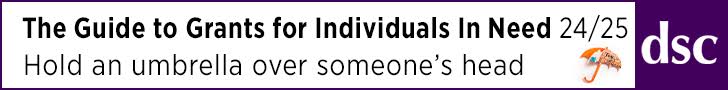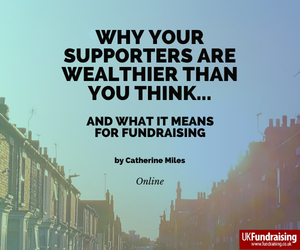Charities – how to make a Zoom background for your supporters
Here is some background information for charities. How many of your supporters are now use video conferencing tools like Zoom each day? Why not give them some Zoom backgrounds to let them show their support for your charity or for its upcoming virtual events?
The extensive and rapid switch to video conferencing by many people now working from home under coronavirus lockdown offers some new opportunities for all charities. Everyone will show something in their background. Usually it is the room where they’ve set up office at home.
But it is visible to everyone else. And almost everyone else will take a peak out of curiosity.
So why not make the most of that background? Do you have a JustGiving page to promote for your at-home fundraising effort? Why not add the URL and event title on a piece of paper and stick it on the wall behind you?
Advertisement
- SEE ALSO: Free images to illustrate your charity’s coronavirus content (16 April 2020)
Or perhaps your charity has already created free downloadable colouring-in images which includes their name/logo/URL? Once you or the children have finished decorating it, stick that on the wall behind you to promote the charity.
So, that’s the quick, analog approach. But of course you can take it further by creating your own digital Zoom background.
Background check?
Plenty of people have discovered and played around with quirky backgrounds on Zoom in particular. Zoom offers some defaults like the Golden Gate bridge in San Francisco or a starscape.
But you can upload your own image to personalise the background, add some humour, show off your children’s art, or simply hide your untidy desk or kitchen.
Or you could use an image from someone else. The royalty-free stock image sites like Pexels, Unsplash and Pixabay all offer Zoom backgrounds, as do design tools Canva and Crello.
Or you could use one provided by a charity. If they offer one.
Charity backgrounds?
Oddly enough, it is difficult to find charities sharing backgrounds for their supporters to use. Ten or so years ago this was popular with charities sharing photos and images for supporters to use as the main image on their personal Facebook page or their Twitter account.
In this way, your supporters will be promoting their favourite charity to their colleagues, friends and family.
The question has already been asked:
It doesn’t have to be an image with a fundraising or service message. It could simply be one of your charity’s collection of striking images.
Adding a logo and URL to indicate its source is probably a good idea.
Virtual fundraising conference Fundraising Everywhere has already offered some free Zoom backgrounds:
As has Richard Morris at The Giving Machine:
A month into lockdown, however, there is now a good deal of commercial competition for striking and popular images, from the likes of Star Wars, DC Comics, Marvel, Mario, Studio Ghibli and more, including a splendid and free collection of BBC TV studio set backgrounds – e.g. Doctor Who, Blankety Blank, Eastenders, Play School, and Grange Hill.
How to create a Zoom background
To create an image promoting your charity’s appeal, services or events, you should create an image that has a minimum size of 1280 x 720 pixels.
You can also create a video background too.
For detailed advice, here is Zoom’s guidance. It explains that backgrounds don’t work on all devices.
[The video is now longer available].
Serious side of backgrounds
Zoom backgrounds generate other issues too, beyond the humorous or charity opportunity.
Publicly revealing the size, state and quality of your living space, plus other hints or evidence of home life and family members, can cause various problems or reveal more than you think.
[Tweet at https://twitter.com/juliarburnham/status/1247660439657254912 is now longer available].
Fundraising with Zoom backgrounds?
Fundraising is possible in various ways.
An influencer, celebrity, or indeed anyone, might donate to use one of your images:
Designers or agencies can design a background for you in return for a donation to your favourite charity. It could be a personal background or one for your company to promote their business or upcoming virtual event:
The Giving Room in partnership with Thyngs enables charities to fundraise via a QR code on the Zoom background that they offer to charities:

Bonus: Zoom fundraising idea
While this isn’t a Zoom background, it does suggest how some charities might use Zoom to generate income.
It’s an animal-related charity, and yes, they tend to have a head-start online.
Animal sanctuary Sweet Farm in Silicon Valley is offering to enliven your Zoom calls with a goat, sheep, pig, cow, turkey, and llama.
The nonprofit is charging $65 for a 20-minute virtual tour of the farm for up to six (human) participants).
Or you can pay $100 for a 10-minute animal appearance, or $250 for a 25-minute virtual tour.
For the A/B testers amongst you, the most popular animal (no cats or dogs to choose from on this occasion, which is a change) is… a llama.
Their name for their fundraising service? Goat 2 Meeting. (GoToMeeting, geddit?).
Bonus Zoom fundraising idea #2: Face Jar
Face Jar is a virtual “swear jar” that “turns beard rubs and nose itches during video meetings into money for masks, gloves and gowns for those fighting the spread of COVID-19.”
It uses a custom snap cam lens to register and count face touching during Zoom, Twitch, Skype and other video meetings.
It has been developed specifically in response to the coronavirus lockdown. So the money raised goes to #GetUsPPE, a grassroots US organisation that is dedicated to “getting personal protective equipment to healthcare workers on the frontlines of the COVID-19 pandemic”.
So, it isn’t designed to raise funds for other organisations but the model is there.
If we’ve missed your charity Zoom background, do add a link in the comments below.
- Virtual fundraising ideas during the coronavirus lockdown (30 March 2020)
- Eight great corporate partnerships helping UK charities (9 March 2021)