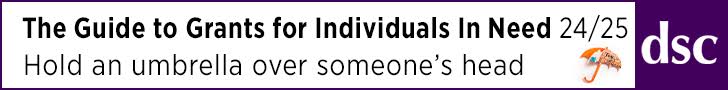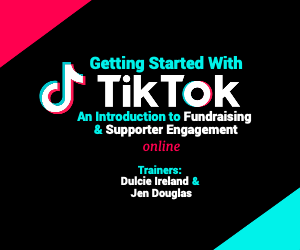UK Fundraising offers free toolbar
UK Fundraising is offering a free toolbar for your web browser to help you keep up to date with the site, even when you are exploring other websites. The toolbar sits with your existing browser toolbars, and features quick links to the forum, a range of search options (including searching UK Fundraising itself), the latest feeds from our blogs, and links to our latest jobs.
The UK Fundraising toolbar is free to download and use. It includes a search box which allows users to search Google, UK Fundraising itself, and Everyclick.com. Further relevant search tools are likely to be added.
As well as links to key areas of UK Fundraising, the toolbar includes other useful tools such as a cookie cleaner, a history cleaner, and a cache cleaner; and the facility to be notified when you receive new emails to your POP3, Yahoo!, Gmail, or Hotmail accounts.
Advertisement
The toolbar is available for both Firefox and Internet Explorer browsers, and for PC and Mac users.
The toolbar can be customised by individual users, who can choose which elements they wish to see and use. It can also be uninstalled quickly and simply.
UK Fundraising will be updating and improving the toolbar over time, with further links to the latest information and new RSS feeds and blogs as they become available. Users will find that their toolbar is automatically updated to reflect these changes.
The toolbar does not contain spyware or viruses, and does not open pop-ups or hijack your searches. It does not transfer any personally identifiable information such as a name or an email address, so individuals can use it anonymously.
The toolbar does send usage statistics to a third party but these do not contain any personal identification or information in a manner that can identify a user, and no IP addresses are stored. A unique id is used solely for the purpose of knowing how many people are actively using the toolbar and it is not transferred along with any specific usage information. This information is used in order to improve the overall toolbar experience based on how the toolbar is being used.