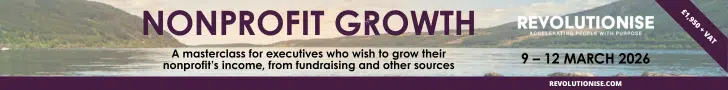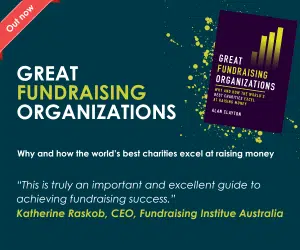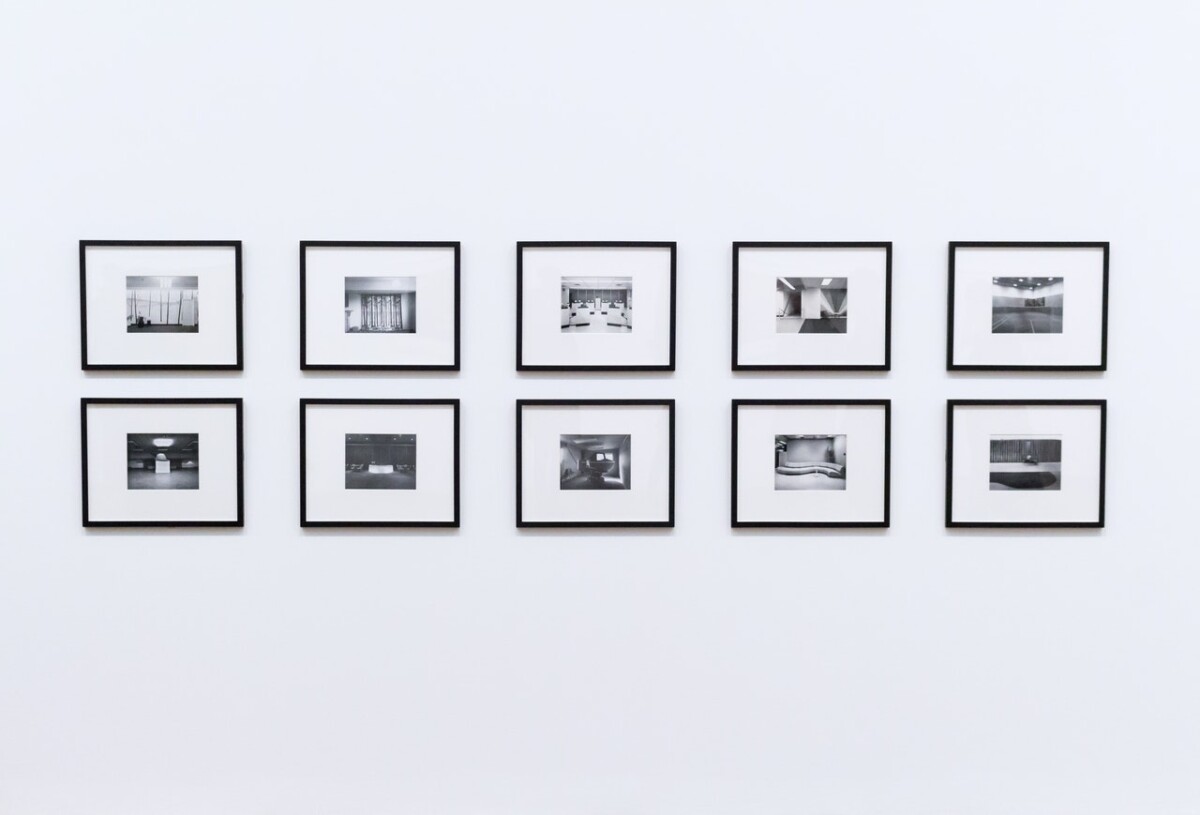How closed captions make YouTube fundraising videos accessible to all
The majority of charities now have a YouTube channel to help demonstrate their work in action. Some include fundraising asks, but how many of you ensure that every video meets your obligations of being accessible to all?
Everyone is aware of subtitles on TV, and their importance to help those with a range of disabilities or learning impairments to access the same content as able-bodied people. Yet few are aware that YouTube also offers this facility through closed captions support.
What is closed captioning?
Closed captioning is the process of taking the spoken words and key sounds that appear in a video and placing those in text, time coded so they appear on screen when the words are spoken.
Advertisement
This visual aid is critically important for those with hearing loss to allow full accessibility of your YouTube video. If you don’t have closed captions, are you meeting your charitable obligations to those viewers?
Why use closed captioning?
In the UK, 19% of the population is dealing with hearing loss or impairment, according to the Disability Resource Centre. That is one in seven of your charity’s potential supporters, volunteers or beneficiaries. Those numbers rise rapidly in older people and will become more acute as the UK population ages over the coming decades.
This is a whole community of the UK population being under-served in respect of accessible video content they can engage with on their terms. Accessible closed captions on YouTube help address that.
In the UK, 35% of the population visits YouTube on a regular basis and that number is only rising as broadband becomes faster and mobile 4G allows for on-the-go viewing. Our love of the TeleBox is changing faster than anyone predicted, and YouTube is fuelling that move to on-demand, short form content, and no-one should be excluded from engaging with that content on their terms.
Multiple languages
The wonderful thing with closed captions is that we can go one step further and make content accessible to those whose first language isn’t English through either direct or automatic translation on the same video.
YouTube’s closed caption system is incredibly powerful, allowing for not only English but over 60 different languages for a multicultural UK. This is a fantastic way to ensure you leave no supporter behind and help to reach into those communities where English is their second language.
How to add closed captions
This process works in one of two ways, either direct translation where a human expert in the source and target language manually translates the words, or automatic translation that can be triggered by the viewer directly on the YouTube video.
It’s important to note that automatic translation is never perfect but a close approximation. Its accuracy depends a lot on the source caption being used. If it’s full of errors or bad English it will throw off the automatic translation and can come out as gibberish.
The great thing with automatic translation is if you have a great English closed caption the automatic translation is usually acceptable to the majority of users. I myself regularly watch foreign language videos translating French into English and while, as with anything automated, errors can occur in the translation, the majority of the meaning is conveyed perfectly well.
The hidden benefit of YouTube closed captions
You’ve all heard of search engine optimisation (SEO). As you know, search engines find content based on words that appear in that content by frequency. If I mention the words “charity donation” four times in 100 words and that appears most frequently, a search engine will likely show that content to people searching for “charity donation”.
“Closed captions are a rich source of words, words that search engines can use to put your content in front of people ready to engage”
There are a lot more variables in play like backlinks and social mentions and engagement over time, even the speed the page loads for a user is factored in to your final position in a search engine, but what we care about from a closed caption point of view is teaching the search engines about your video content.
Closed captions are a rich source of words, words that search engines can use to put your content in front of people ready to engage. All we have to do is closed caption the YouTube video so the spoken words can be understood by Google.
“The beauty of Google owning [YouTube] is optimising your video on YouTube will see it placed well in Google’s main search engine as well.”
This one simple addition to your YouTube video not only makes your video accessible to a wider audience but can actually increase the number of people who will see your video. Google loves it when we help it understand content on the web. If it can’t figure it out it, why would it show your video in search? If it does, it won’t give it the right weight relative to its true worth as all that lovely information is locked away in the video’s audio.
YouTube is the second biggest search engine on the planet, the first is Google (no surprise!) and the beauty of Google owning both is optimising your video on YouTube will see it placed well in Google’s main search engine as well.
Going in deep on YouTube closed captions
The process of adding closed captions is known as captioning. Every video you upload can be captioned but you might have to wait a little while after you first upload before the automatic caption is available. All videos uploaded to YouTube get an auto caption and depending on the quality of the audio in the video it may need only a few corrections, or it may be total gibberish.
By the way, watch out for swear words that shouldn’t be there – a common problem with auto captioning.
“Manual closed caption should use impeccable English to a high literary standard to ensure that Google takes it seriously.”
Now you can correct the auto caption and save it as a manual English (or whatever language the source audio is in) caption. This will then go live for anyone to call up using the closed caption button (‘CC’) on every video as soon as you save.
It’s important to note that a manual closed caption should use impeccable English to a high literary standard to ensure that Google takes it seriously. Google has a thing about presenting content that is well written with good punctuation using academia and journalism as its benchmark for quality. That applies to closed captions just as much as posts on your website.
After all, bad English makes it harder for humans to understand. If all other factors are equal, the video with impeccable documentation of the written word may well find itself coming out on top.
Leave no stone unturned when it comes to promoting your content. Too often the smallest optimisations can add up, if your competitors aren’t using every opportunity Google gives them.
You can also prepare a manual closed caption file either from your script (if your video had one) or manually by listening to the audio and documenting it line-by-line in a notepad or any text file. Upload this to YouTube with, or without, the time codes (the point in time in each video where a new line of dialogue or sound is heard) and YouTube will do the rest.
It can be a time-consuming process listening to the audio multiple times and especially time-consuming if you have poor audio that makes the spoken words hard to understand. One technique we use is to reprocess the audio to help improve the clarity of the voice, making closed captioning easier for our team.
If a video has very poor audio quality, adding a closed caption can actually save the video from the scrap heap, as all viewers can turn on the closed caption when they play the video to understand what is being said.
No matter what reason drives your decision to closed caption your YouTube videos, the benefits of doing so are huge both for your charity and your supporters.