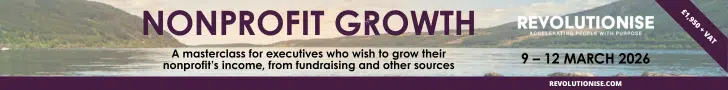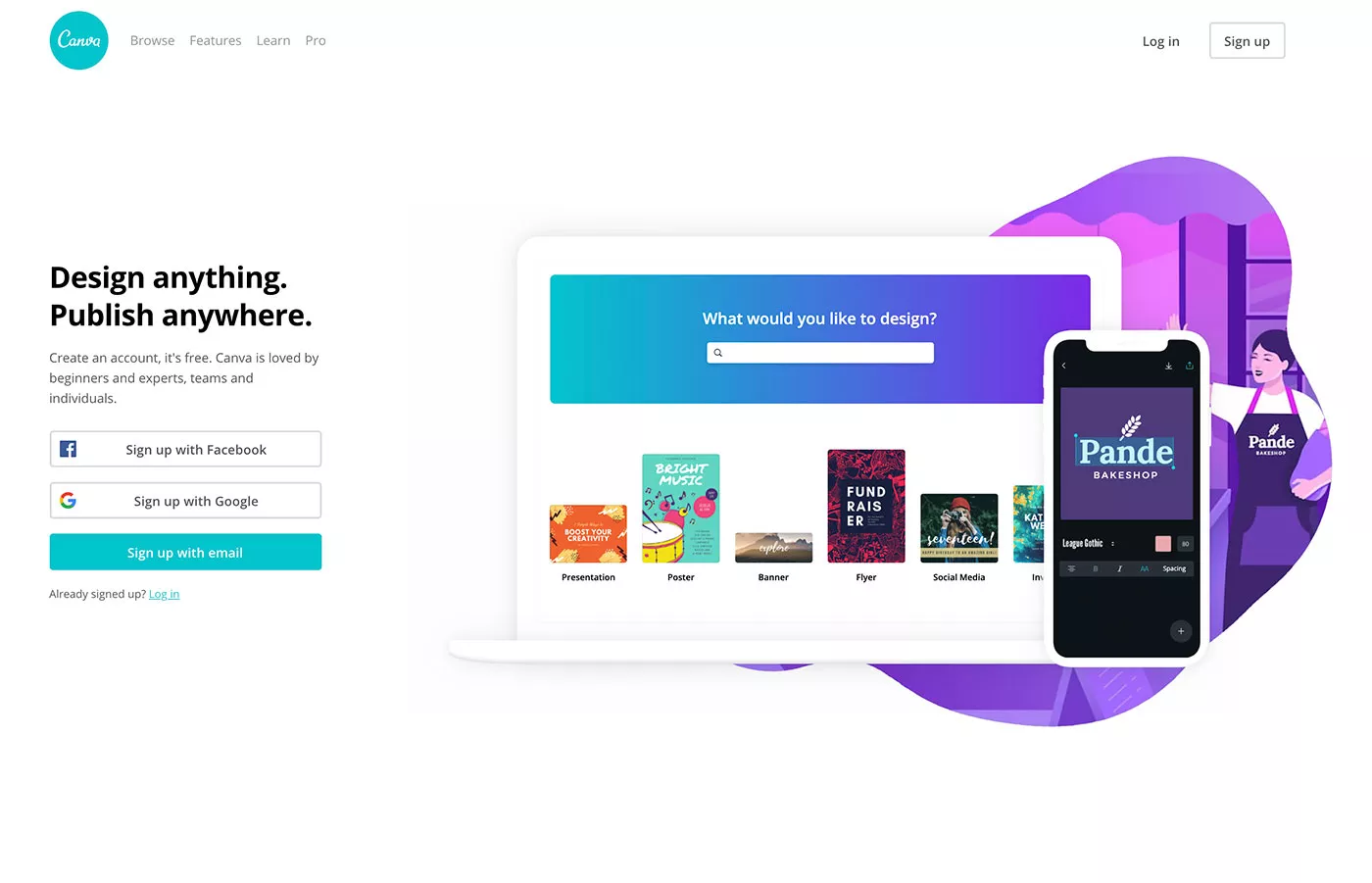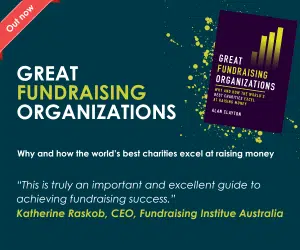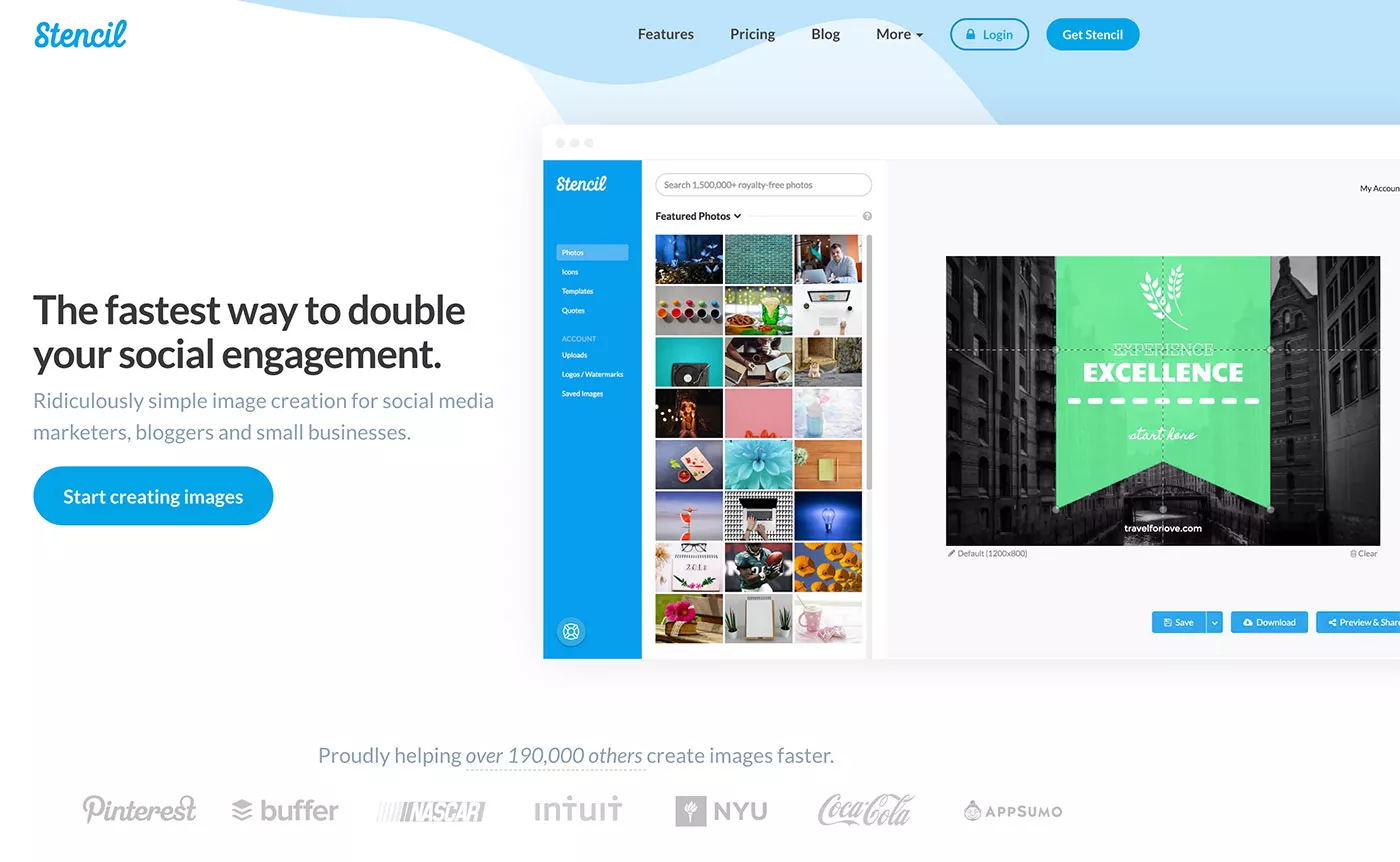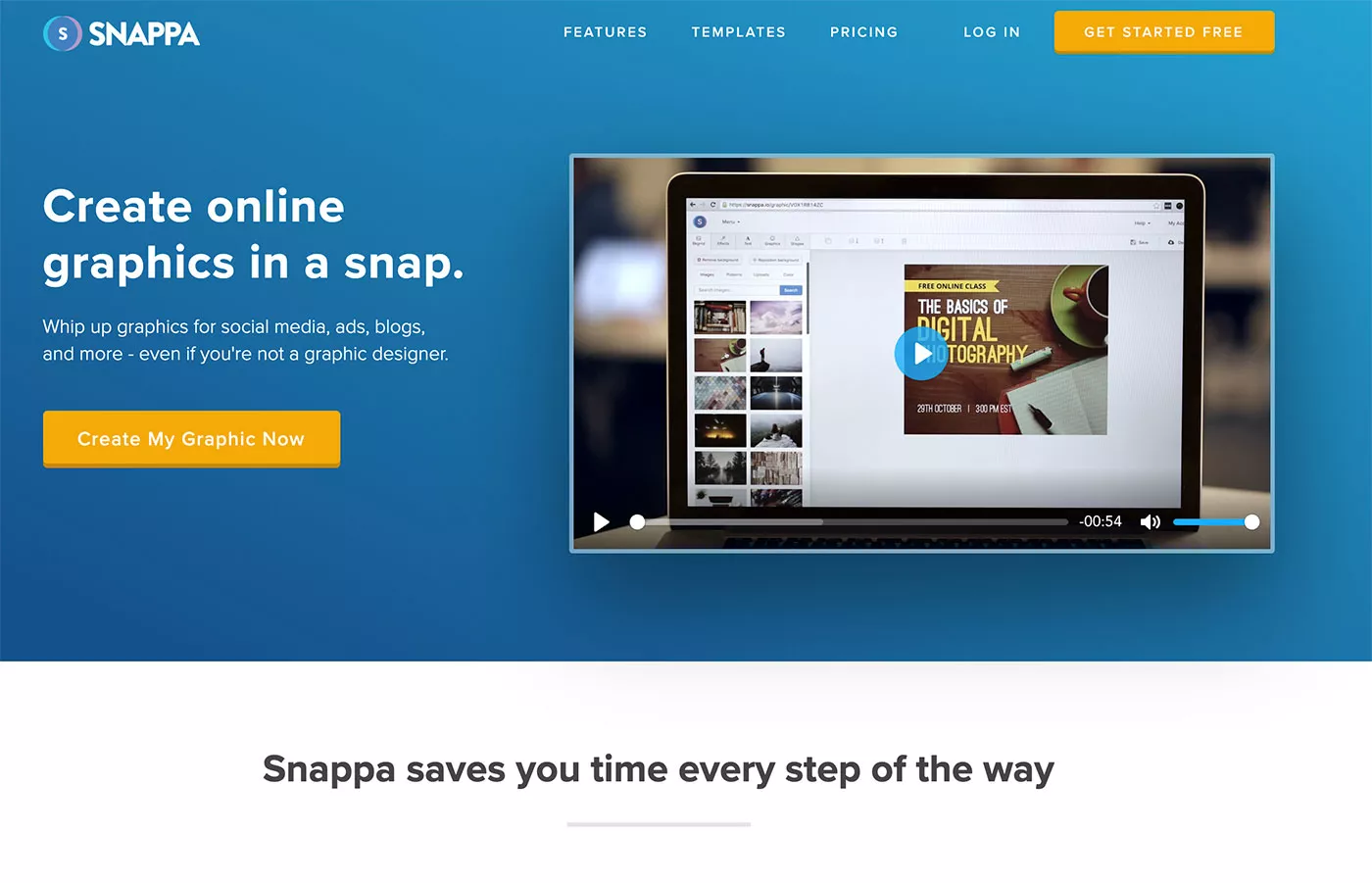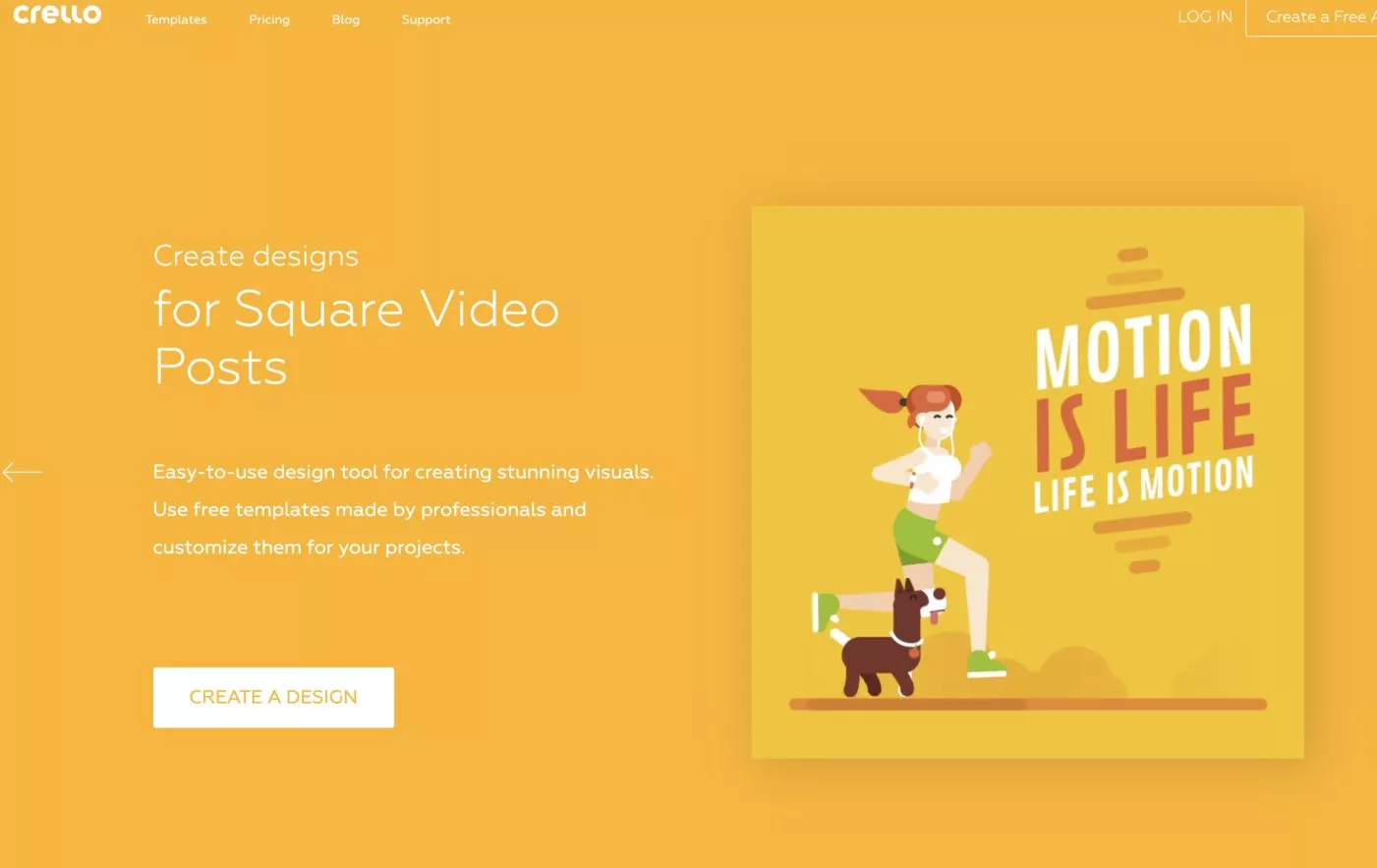Five graphics tools that are alternatives to Canva
If you’ve come on one of my Graphic Traffic training courses you’ll have come across the tremendously useful graphic design tool Canva. Indeed, if you look at charities’ social media feeds you’ll no doubt have spotted many images or animations created using Canva.
Canva is very useful and easy to use, but it is not the only image editing tool available, so here are five alternatives to this popular tool that charities might want to consider. One of them is arguably ahead of Canva in some key ways.
1. Canva
Canva‘s attraction is its drag and drop functionality, large array of royalty-free photos, and its range of templates and styles that ensure that you create images that are in the optimum size for any social media channel. Your images will look right on Twitter, Instagram (whether as a post or a story), as a Facebook post, or as a YouTube channel header. You no longer need to remember the different optimum sizes for each channel.
Advertisement
Canva’s arrival on the scene in 2012 was also popular with early adopters amongst charities because it offered this powerful yet easy-to-use tool at no charge. Professionals and for-profits could switch to the paid-for pro version.
This popularity increased when Australia-based Canva introduced its Canva for Nonprofits programme, making it available to organisations outside Australia, including the UK. Qualifying nonprofits and charities could acquire the full pro version for free. This offered functions like collaboration amongst multiple users and maintaining brand consistency in outputting content.
Canva is available via an app, and works surprisingly well even on a mobile phone screen, unlike some other graphics tools.
2. Stencil
Stencil describes itself as offering “ridiculously simple image creation for social media marketers, bloggers and small businesses”. To which we can add “and charities”.
It has over 190,000 customers and highlights the speed with which it can be learned and used to create images. Over five million images have already been created with the tool. The front page of its site features just some of them, with the title “Create images like these in seconds”.
It offers over 2 million royalty-free images, 800+ templates, over two thousand Google web fonts (plus you can upload your own), over two million graphics and icons, and 37 different sizes for the various social media channels and their constituent image options.
As well as browser extensions it is also possible to integrate Stencil with a WordPress site, adding the facility to upload photos and images and add a text overlay to these. This proves useful in terms of creating featured images for posts.
Stencil is integrated with Buffer, which means that images created using it can be scheduled to be published on social channels at a time of your choosing.
Anyone can start using Stencil for free. The free account lets you save up to 10 images /month and upload up to 50 images a month. The Pro and Unlimited options cost £9 and £12 a month respectively, when paid annually.
3. Snappa
Snappa was launched in 2015, with the company being based in Ottawa, Canada.
It offers over 5,000 templates and more than one million HD graphics and images. Buffer integration is available in the two paid-for subscriptions, Pro ($10 a month, paid annually) and Team ($20 a month). As you’d expect, the latter fee is what you need to pay if you want collaboration or multi-staff access to the tool.
You can upload your own graphics and logos, if you wish. You can also ‘magically resize’ content you create: for example you can resize a Twitter post as a Pinterest pin.
Snappa presents itself as a quick and easy tool for non-designers. It also contrasts itself with other tools, for example being, in the words of some of its users, “less overkill” than Photoshop and “less clunky” than Canva.
Snappa seems to focus on social media content only, with templates for the various channels available, together with some standard display advert sizes. It doesn’t, like Canva for example, offer a range of templates for printed content like posters, business cards, and greetings cards. On the other hand, it does offer the facility to create content in custom sizes.
4. Easil
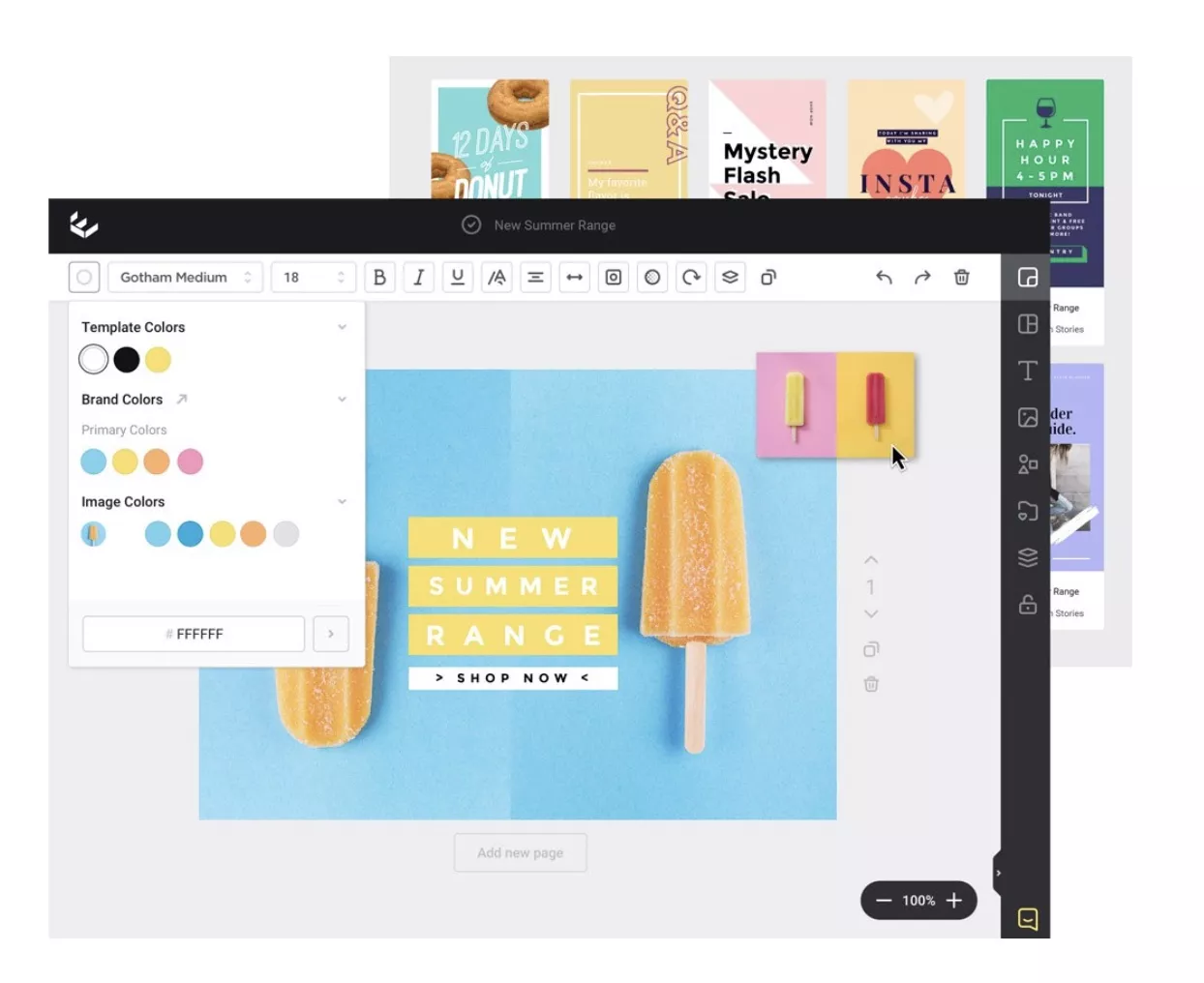
Easil is produced by another Australia-based company. It’s drag-and-drop functionality “helps you create visual content that’s SO good, it looks like a Pro designed it.”
It highlights in particular its function of letting organisations keep their brand assets at their fingertips. From header and body fonts, to trademarks and multiple colour palettes, Brand Kit is always up to date and ready to use.” In addition, its Brand Restrictions function lets you “define which layers, elements, fonts, colours and images can be edited”. As such Easil presents itself as a digital asset management solution as well as a graphics editor.
It is available in a free version, for individuals and for evaluation, and two paid-for versions. The $7.50 per month Plus option offers 7,500+ all inclusive templates, and the $59 Edge option offers twice the number of templates plus a great deal more functions and content.
5. Crello
Crello design for animation
Founded in 2017, Crello is the one tool that does match Canva and in some ways exceed it. While some graphics tools have sought to emulate Canva, Crello has a distinct look, and sections that are its own. For example, its ‘inspirations‘ tab is packed with current, seasonal content, which helps give you an overview of different approaches to a topic, rather than simply a range of template options for a particular social channel like Facebook or Twitter. Currently, for example, it has been displaying 4th July holiday content for its American audience.
Crello states that it is adding new designs to its templates on a daily basis, following major trends and a global event calendar, with an average of 700+ templates added every month.
Its weekly email to users is packed with ideas for new approaches to content.
In terms of output, its templates cover social media, blogs, ads, and print.
Crello certainly offers more than other tools when it comes to animation and video. Canva’s animation option for example has been in beta status for a while, and works well, but on some creations it just can’t seem to be applied. Crello’s dedicated animation maker offers “hundreds of ready-to-use animated templates, objects and backgrounds”.
Crello offers a free account, with 6,000 design templates, and 4,000 free photos and images, plus the facility to upload one custom font and 100 images. In all it offers a built-in library of more than 80 million photos.
Its $79.99 Advanced option gives you a lot more, from 12,000 premium design templates (updated weekly) and 20,000 premium photos to 20,000 premium design elements.
The Pro plan at $199.99 a year is when you get access to the video options, with over 5,000 video design options (updated weekly), access to 2,000 premium video files and 4,000 animated elements, and a resize option for any animation – a useful tool for switching between square and rectangular video for example.
Just 18 months after its launch Crello had passed one million users. Two of its early adopter charity clients are Being ME , which works for women’s empowerment, and Real Choices, a pregnancy resource centre in Everett, WA, USA.
Crello should now be even more usable on mobile devices, now that it has launched its iOS app. This lets users create content in 20 design formats including specific formats for Facebook, Instagram, Tumblr, Pinterest, Twitter, and Youtube.
Canva is the incumbent, and I continue to use its paid-for option, but Crello has already begun offering more functionality, especially in the area of animated content, so I am currently comparing them to decide which I will settle upon.
Other graphics tools
There are plenty more tools I could have reviewed here, given time. The above were chosen primarily because of their drag-and-drop style and somewhat similar appearance.
Tools that charities might also consider include:
• Picmonkey
• Adobe Spark
• DesignBold
• BeFunky
• Fotor
• Desygner
• Fotojet
• Gravit Cloud
• Venngage – an all-in-one design platform that helps businesses communicate complex, boring, or data-heavy information, visually.
- These are the kinds of tools I share in my Graphic Traffic training course. Find out more and book your place on the next one (online of course since March 2020) via UK Fundraising’s training courses.
- I also publish a weekly newsletter featuring new image and video tools and resources. Graphic Traffic News costs £7 a month to subscribe to.