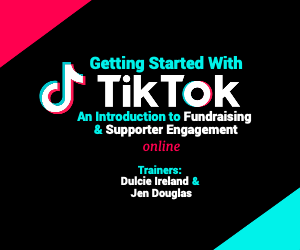Comic Relief offers free desktop buddy for campaign updates

One of Comic Relief’s innovations this year is its offer of a downloadable desktop buddy which will give you “up-to-the-minute news flashes on who’s doing what in the run up to the big day.”
“I’m Nose, your guide to Red Nose Day 2005” says The Nose, as it pops up on your PC screen. The buddy promises to appear from time to time, sitting on top of whatever program is open, to bring news updates from Comic Relief.
It’s an attractive, if attention-grabbing, alternative to receiving alerts via email.
Advertisement
It was launched today with an email alert to Comic Relief supporters. It comes as a 2.6 Mb download and has been produced for Comic Relief by Skinkers, a new media agency.
Desktop buddies are not new to charity supporters. Barnardo’s launched its e-baby in September 2001. Comic Relief’s offering though goes further not least because it offers news updates, and even a short history. Right-clicking The Nose reveals that it also allows users to forward its details to a friend in the form of a viral email, to visit the rednoseday.com website, to hide it for up to four hours, and perhaps most importantly, to donate by linking through to the web donation page.
Comic Relief are clearly aware that its supporters might be concerned about the privacy implications of installing such a tool on their PC. The charity therefore makes it clear what The Nose will and will not do: “it’s all anonymous so we won’t keep any of your personal details”, they say. All it does is ask for the user’s geographical location and age, in order to tailor the news alerts appropriately.
One downside to the buddy is that, every time you click on it, even to drag and move the information box to one side, it automatically opens a new window of the Red Nose Day 05 website. In fact, a little exploration finds that you can avoid this if you drag the window with the small arrow-in-a-circle graphic in the bottom left window.
The Nose also works only on Windows PCs, so Mac users don’t get to appreciate The Nose.