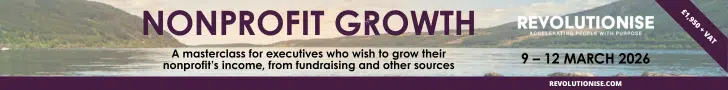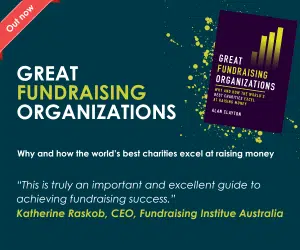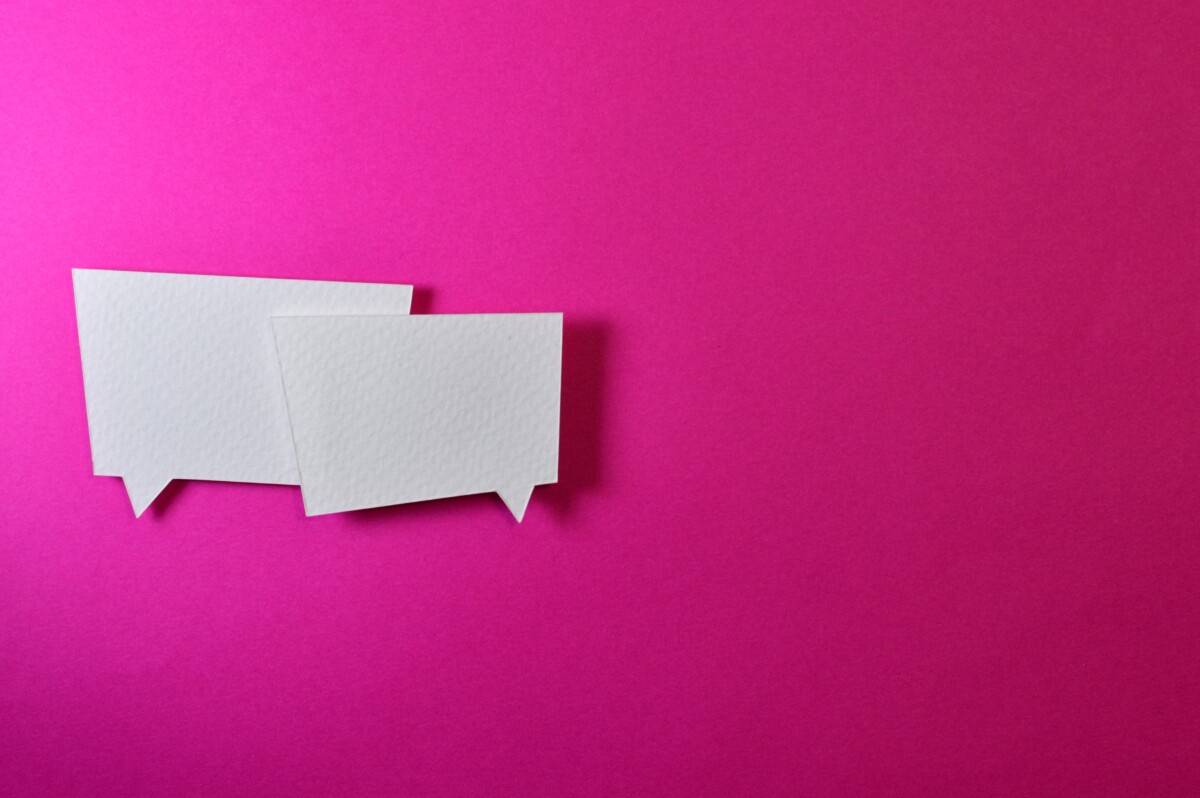How to give your charity CRM a spring clean

New year, same CRM. Whether you’re guilty of abandoning your charity CRM in busy times, or your team simply aren’t maximising its features, there’s no time like the present to review and refresh your customer data. This guide can help you to audit your charity’s current CRM use and to think about what’s missing. After all, your CRM is only as good as the information you give it.
Check all your data is up-to-date
You might be great keeping on top of your major donor information, but what about your trust and foundations? Or your community fundraisers? It can be helpful to spot-check a handful of accounts from each income stream. Cross-reference the information in your CRM with your team’s correspondence and financial data. Is all the information accurate? Are fields missing or are there duplicate accounts? Could you get in touch with that donor right now if you wanted to?
If not, it may be worth revisiting all of the donors in that category and checking their information is up-to-date.
Advertisement
Check all integrations are being used
From emails to financial management tools to JustGiving, different CRMs can integrate with different fundraising functions. CRM developers are launching new integrations all the time, so it’s worth checking with your account manager whether you’re using everything that’s available.
You should also check that the integrations you do have in place are still pulling through accurate and timely information, as they can occasionally break.
Check how your team are using your CRM
You might be a whizz at updating your CRM, but that doesn’t mean the rest of your team are so comfortable. First, check if everyone in your team is actually using the CRM at all. If not, spend some time explaining the benefits to them and how it can support their workflow. Then, review whether everyone knows how to use the different functions, like running reports or sending mass communications.
If you’ve had a lot of new starters recently, or you’ve just had your CRM for a very long time, it may be worth holding some refresher training for the whole team. Most CRM providers will be able to help with this.
Agree on a process
Once you’ve put all this work into spring-cleaning your CRM, you don’t want it to fall into chaos again. Agree on a process with your team to prevent this from happening. Who is accountable for data management from each income stream? How often will you check data and run reports? How regularly will you hold refresher training?
Once these checks become part of your team’s routine, your database can become less daunting and more rewarding.
MORE:
- How to convince your boss to invest in a CRM (6 January 2021)
- Beginner’s guide to CRM systems for charities (6 January 2021)