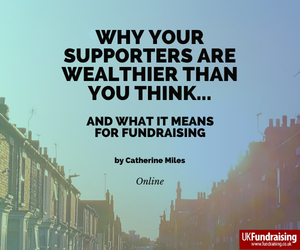How to tweet and earn with Amazon
Amazon.co.uk is inviting Twitter users to generate income for themselves or their organisation by tweeting about particular products. As long as the recipients reply to your tweet with the hashtag #AmazonBasket in their message, the product will be added to their Amazon.co.uk Shopping Basket. In the USA the hashtag is #AmazonCart.
As long as you have an Amazon Associate account, you or your organisation would then earn a percentage of the value of that sale.
This is not completely new. It has been possible for years to tweet a link that contains your Amazon Associate ID in it and generate a proportion of the sales that that tweet generates via Amazon. UK Fundraising has been doing this shortly after we started using Twitter, and generating income from Amazon before it was even Amazon in the UK!
Why #AmazonBasket?
The #AmazonBasket approach simply makes the process a little quicker and smoother, and is probably helpful for mobile users who want to buy an item but don’t have the time to go through with the checkout process at that moment. Or, perhaps, they don’t want to leave Twitter at that point.
Here’s how it works from the consumer’s point of view. Currently it works only in the US with Amazon.com and UK with Amazon.co.uk.
Getting started with #AmazonBasket
For #AmazonBasket to work for your website or charity you must have an Amazon Associate ID. Sign up for a free account and you will get access to all the necessary code to promote selected Amazon products that are presumably relevant to your audience.
From your account you will find the code to create banner ads, a whole ‘aShop’ of Amazon products, or a content box featuring the latest best sellers in particular categories. You will also find how to use the #AmazonBasket function.
Advertisement
Generating income from #AmazonBasket
- Choose the product you want to promote from Amazon.
- Tweet a link to an Amazon product and including your Amazon Associate ID
- Tell your followers to use the #AmazonBasket hashtag. For example, add “reply with #AmazonBasket to add to Basket”.
- That’s it. You can check via your Associates account how many people bought the product and how much you earned. #AmazonBasket income is listed under the link_type ‘Genie’
URL shortlink tools like bitly.com work under this system, say Amazon, so you should manage to squeeze in some explanatory text.
For example, here is how we would tweet The Complete Fundraising Handbook.
The link we need to tweet is
which is the link to the book on Amazon.co.uk plus our Associates ID. (Ours is numerical – yours will be text).
Here is the tweet we sent:
The Complete Fundraising Handbook: http://t.co/D3YSiXvhQC. Reply with #AmazonBasket to add to Basket.
— Howard Lake (@howardlake) May 6, 2014
Will it raise much money?
As with other Amazon.co.uk Associates channels, it all depends on how many people follow your organisation on Twitter and how many tweets you send with the #AmazonBasket call to action.
Used on its own, it is unlikely to generate much income for a charity. If used as part of an ongoing programme of generating income as an Amazon Associate, then it could be a useful addition to the ways in which you communicate with that.
The new service is attractive in its simplicity, linking a tweeted reply directly to placing a product in an online shopping basket. But therein lies one of its weaknesses: for #AmazonBasket to work in terms of generating the Associate any income, Twitter users need to link their Twitter account to their Amazon account. How many will do that?
As always, testing will help determine.
Of course, this is an effort by Amazon to attract more users and to connect more of their social data. As Amazon.co.uk explains:
“If your visitors have not connected their Twitter accounts to Amazon, they will receive a reply tweet when using #AmazonBasket, asking them to connect their accounts to use the feature.”