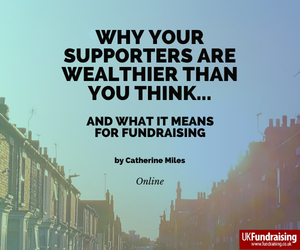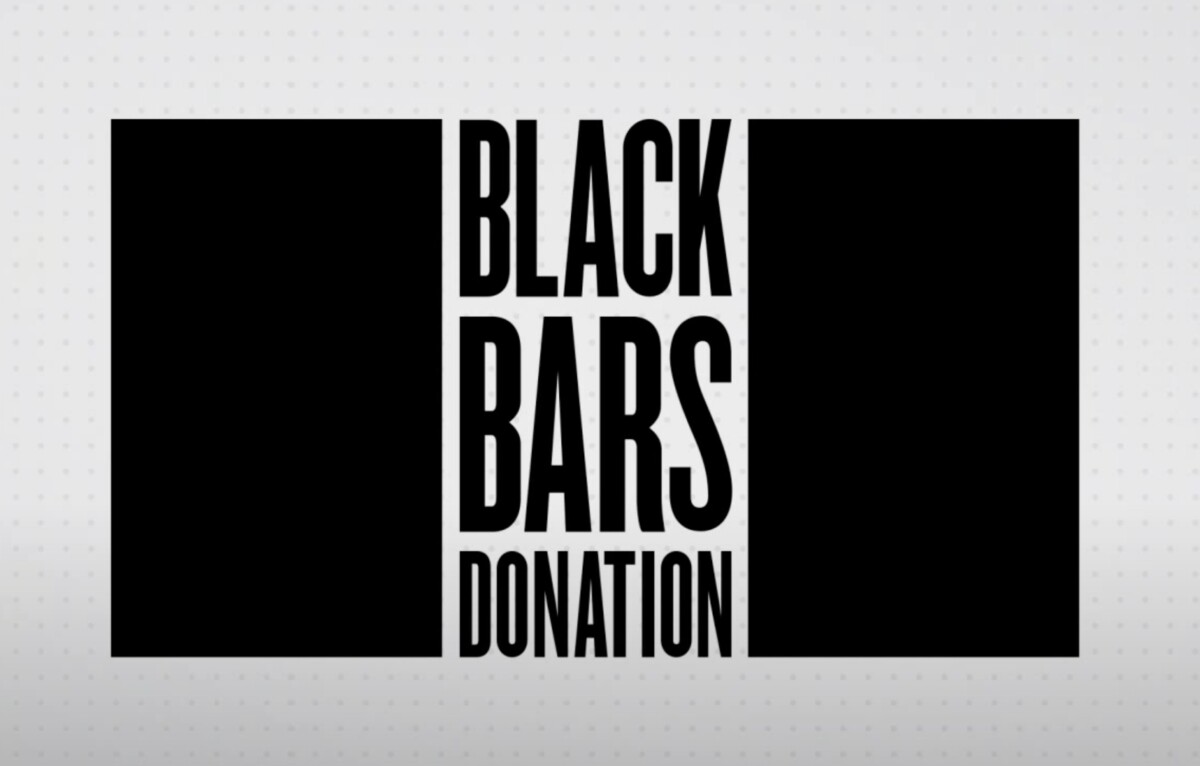YouTube adds donation button to charities’ channels
Charities’ YouTube channels have started to feature donation buttons, inviting viewers to donate via Google Checkout for Non-Profits.
Charities can set a dropdown list of prompted levels of giving. UNICEF UK for example has chosen £5, £25, £50, £75 or £100; and Oxfam GB has chosen £2, £5, £10, £50 and £100.
Not all charities are offering this opportunity though. The channels of Beatbullying, Barnardos, and The Salvation Army (UK) don’t yet display the option.
Advertisement
How to implement the donate button
YouTube explained how to make use of the donate button in its Playbook Guide: YouTube for Good in January 2012.
“Another feature nonprofit program partners can use to drive donations is a Google Checkout “Donate” button. Once you sign up for it, go to your Google Checkout Options, enter your ID and Merchant Key, and choose donation amounts. Once you’ve filled in the information, the button will appear in your public profile and all of your video pages.
“If you are opted in to YouTube’s new Channel design, you can find the Google Checkout options in the upper right-hand corner of “My Channel”and click on the “Donations” link. In the old layout, you can access it from the “Profile” box on “My Channel” and select “edit”.”
www.youtube.co.uk/nonprofits